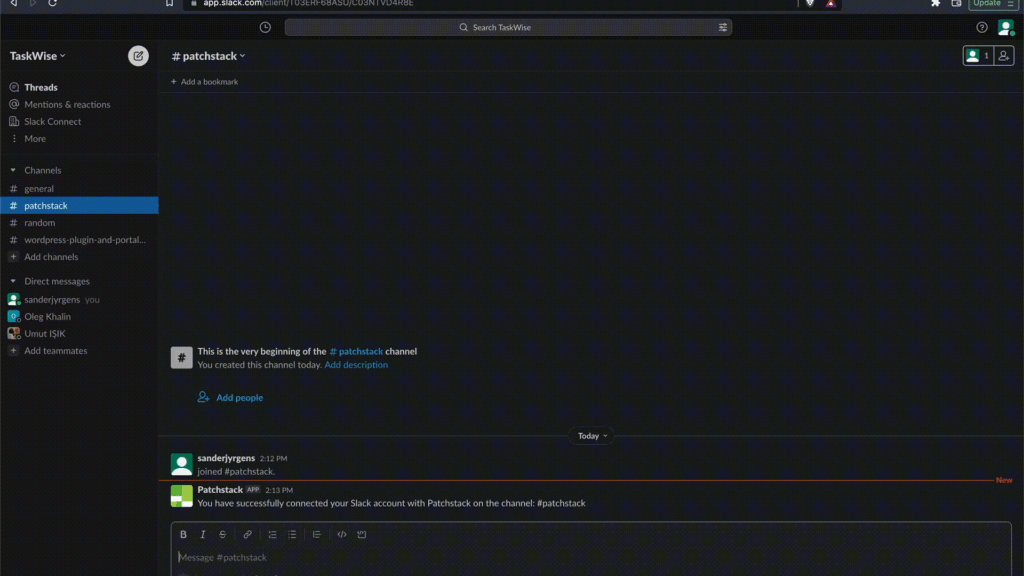In case any of your website’s components is found vulnerable, it is best to take action as soon as possible.
You can get instant notifications about vulnerabilities straight to your Slack channel!
Here’s a simple tutorial how to do it.
Step 1: Slack Channel
Create a new channel in your Slack.
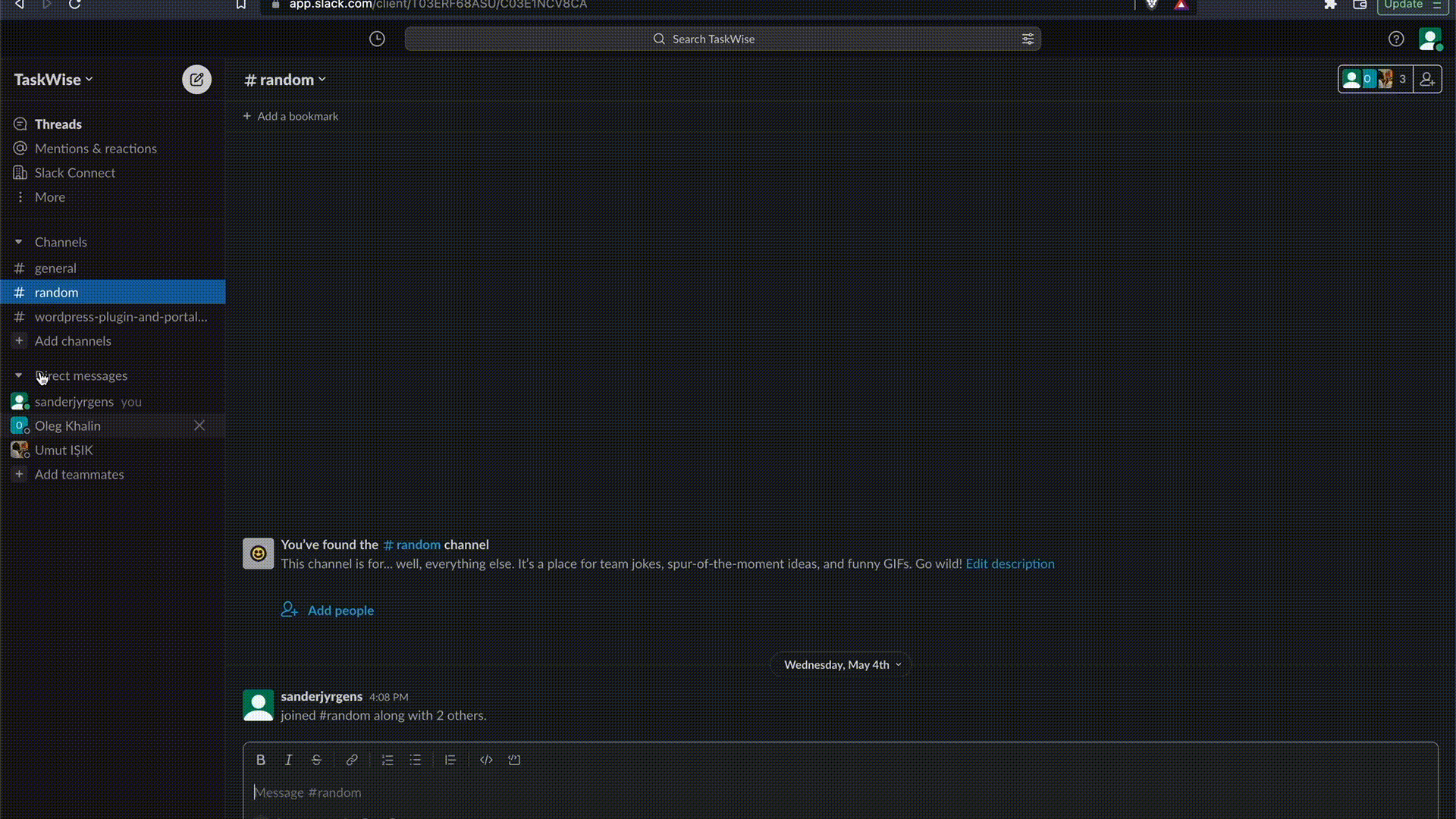
Step 2: Create a Trigger
Go to Patchstack portal and navigate to “Alerts”.
Click “Create Trigger” and give your trigger a name.
From the next dropdown you can choose the condition of when the alert is sent to your Slack channel.
For example if we want to know if any of our sites’ plugin version is vulnerable, choose “Vulnerable” under “Component Event”.
From the last dropdown choose either “Slack Notification” or “Email & Slack Notification”.
Click “Create Trigger”.
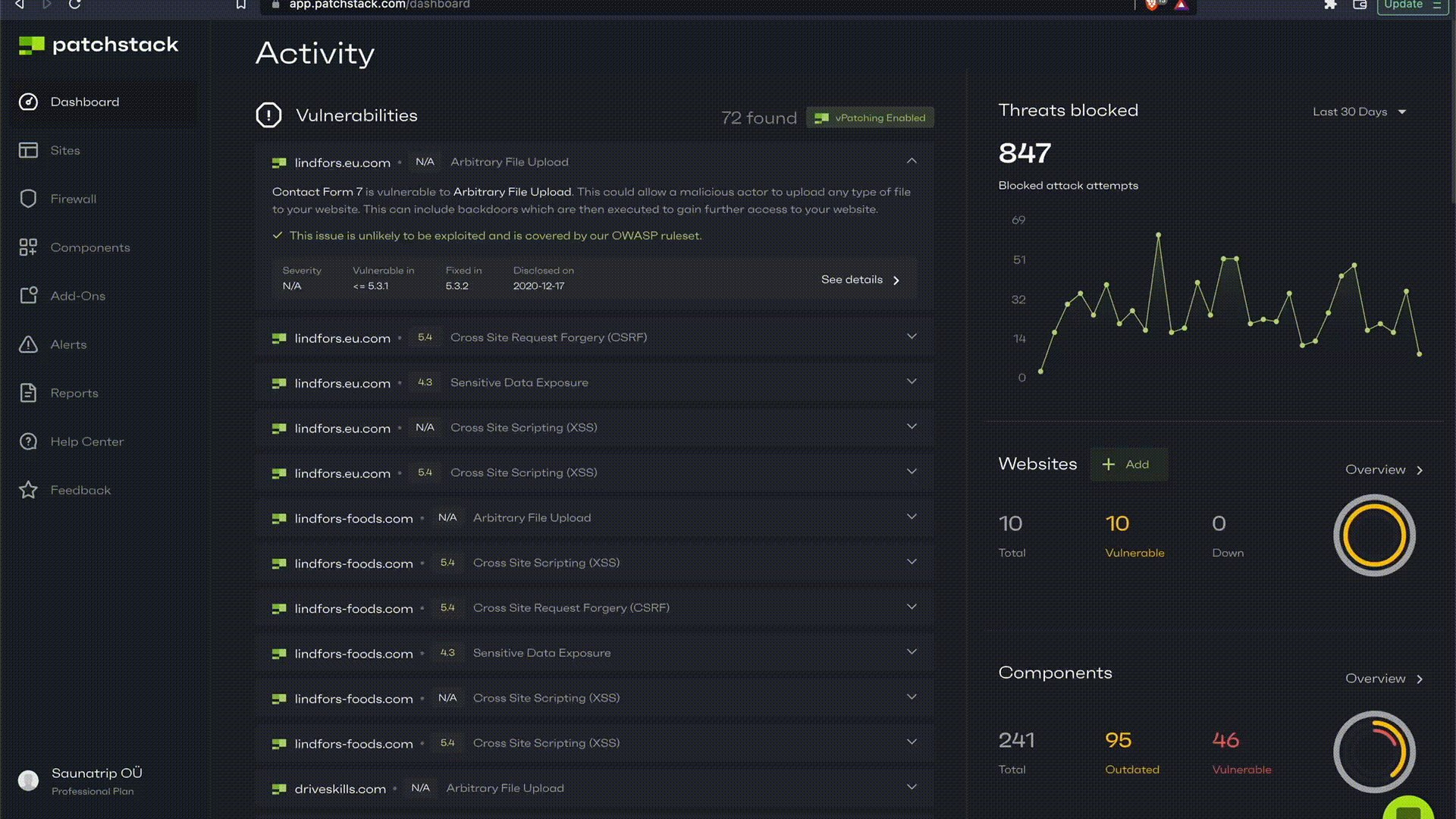
Step 3: Slack Integration
Click on your account settings.
From top menu click “Integrations” and “Integrate with Slack”.
Click “Allow” on the next screen and you are directed back to Patchstack portal.
Type in the channel name which you created in Slack and send a test notification.
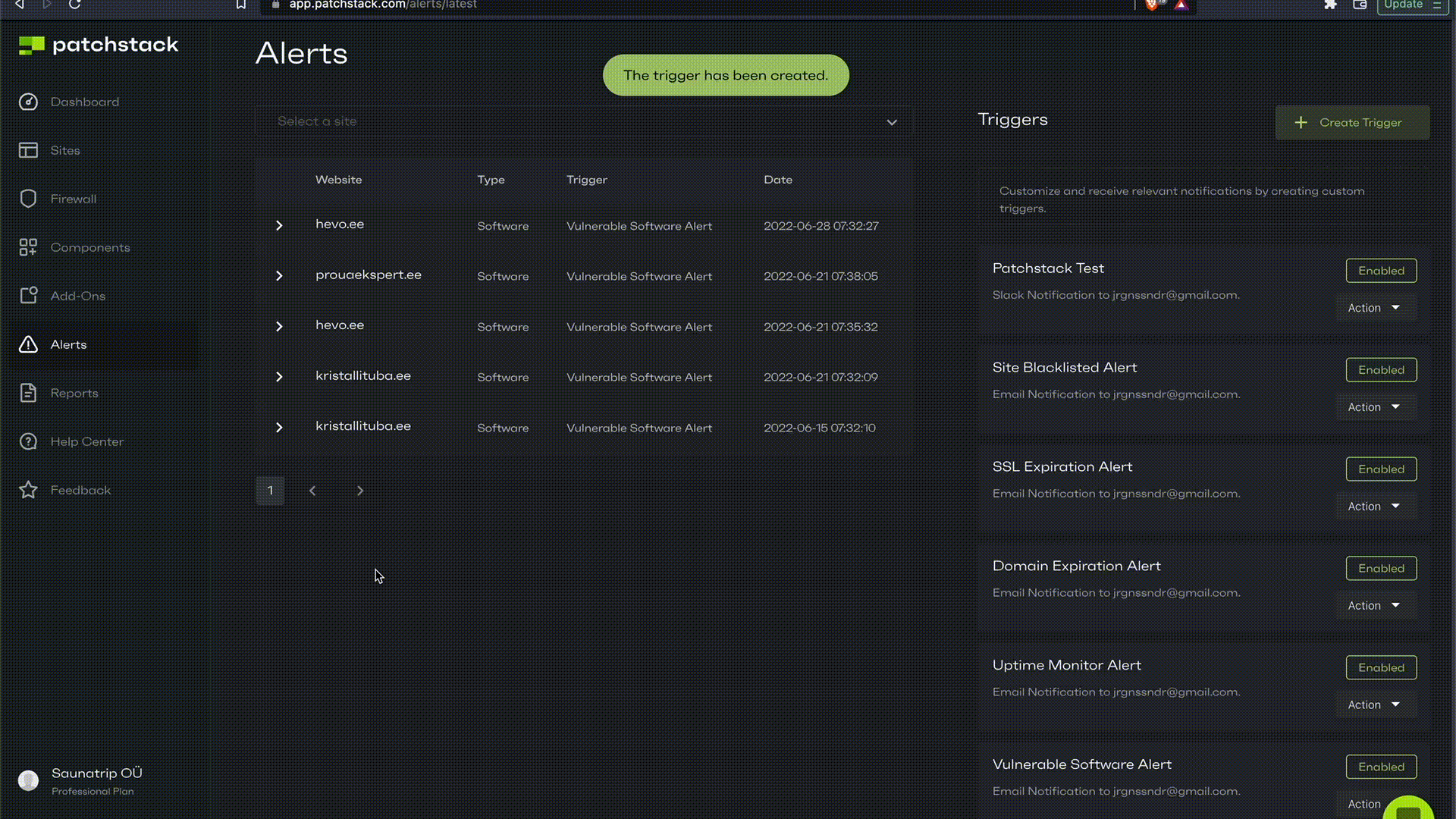
Step 4: Done!
You should now see the notification in your Slack channel!